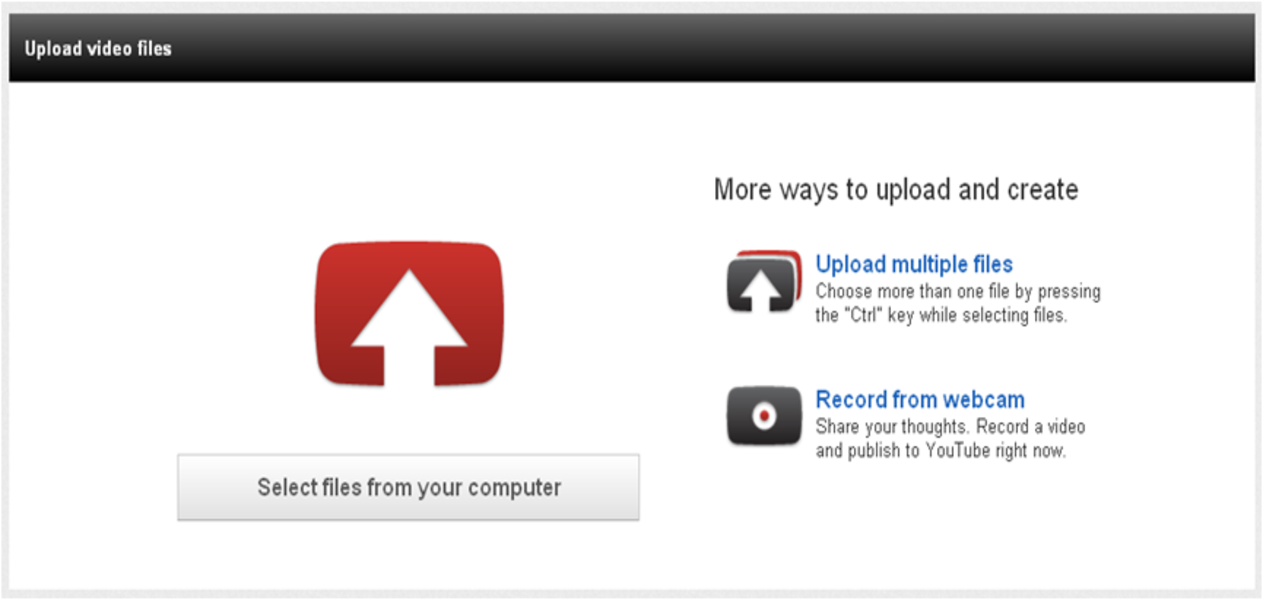Learn How to Upload Videos to YouTube from Your Computer & Cell Phone
Undoubtedly, YouTube is the first network which one thinks of when wanting to upload a video. Although there are other similar platforms, they do not come close to the popularity this network has received. Owned by Google, it is one of the most visited sites with Google or Facebook. Since many users who are a little lost when doing so, this guide will help you learn how to upload videos to YouTube.

From Your Computer
First, I explain step by step how to upload a video from your computer;
• The first thing you have to do is to go to the browser you have installed such as Internet Explorer, Google Chrome, Mozilla Firefox or Safari, and write in the search panel www.YouTube.com.
• To upload any video to YouTube, it is absolutely essential to have an account of Gmail which will also serve to synchronize with other Google applications. To do this, you click the Login button in the corner of your screen. You will be asked for your data, your password and upon entering the data, the page itself lead you to the YouTube’s main screen.
• Now that you've logged in Google, you just have to upload the video you want. First of all, I recommend you to have the video on your desktop or in a folder which is recognized and accessible. This will prevent having to waste time looking for the video.
• Then you need to click ‘Upload’ which will redirect you to a new page. Here you just have to select the files you want to upload or simply drag them to the window. In the right column, you can import videos from Google+ and even create them through a web-cam.
• While the file is up putting a title, you can go along with a description. You can also decide whether to put the video as public, where any user can see it or ‘Private’ so no one except you and only your contacts can see the video. You also have the option to share it directly with your Google+ account and Twitter too. You only have to activate the two boxes to the right to have the icon of these social networks. Finally, you only need to select and you will be ready for viewing video from YouTube.

From your cell
From the cellphone, the process of uploading a video is much easier, but also need a Google account;
• First of all, download the mobile application from YouTube. It is always available both in Google Play and the App Store. After downloading and installation on your phone, you only have to open it. Remember that you also have to synchronize with your Google Account.
• Once inside the application, you will realize that you are in the ‘what to see’ along with a list of videos to display. To upload one, you just have to press the red symbol YouTube has either three horizontal stripes and is located on the top.
• It will open a menu that has a number of options. Selects the ‘Upload Videos’. Here a new page will open and you select the icon of an arrow with a line at the base and then select the video in question. Finally, add a little description with the title and you just have to wait for it to upload.
Now you have seen uploading a video to YouTube is not complicated. You just have to carefully follow the steps outlined here and rest assured that for second time everything will be much easier. If you intend to make your vide receive high number of views, you might like to buy cheap YouTube views as well.